- Home
- Knowledge Base
- Raven Documentation
- Raven Pro
- Band Filter
- Home
- Knowledge Base
- Raven Documentation
- Raven Lite
- Band Filter
Band Filter
Introduction
Raven allows you to filter out or filter around a selected frequency band in a sound. When you filter out a frequency band, frequency components in that band are removed from the signal. When you filter around a frequency band, frequency components outside of that band are removed, leaving only the frequencies in the selected band.
Discussion
There are four ways of applying a band filter in Raven.
- Filtered Play, as described on pages 9 and 36 of the Raven Pro User’s Manual.
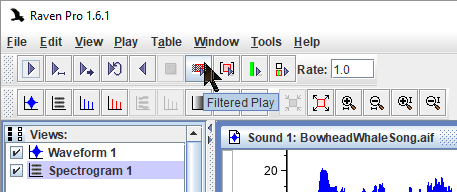
- Band Filter, as described on pages 147 – 148 of the Manual. This filter is not available in paged sound windows, as described in Chapter 7 of the Raven Pro User’s Manual.
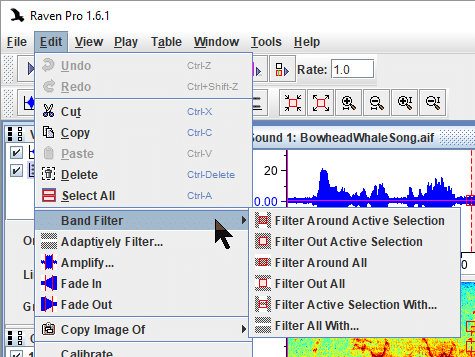
- Batch Band Filter, as described on page 150 of the Manual.
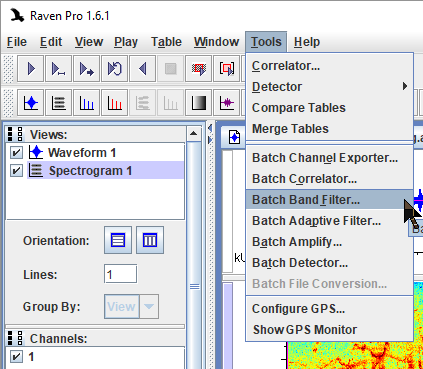
- Filtered Waveform View and Filtered Spectrogram View. This undocumented feature is available in Raven Pro 1.6, and can be activated as follows:
- Open Raven Preferences (using the Edit menu).
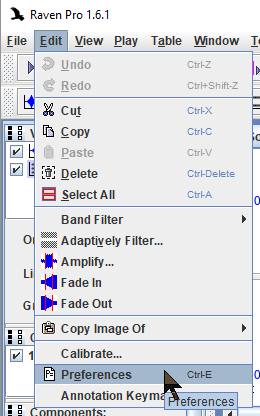
- Click on “New filter views enabled” in the “View” section, then click “Apply”.
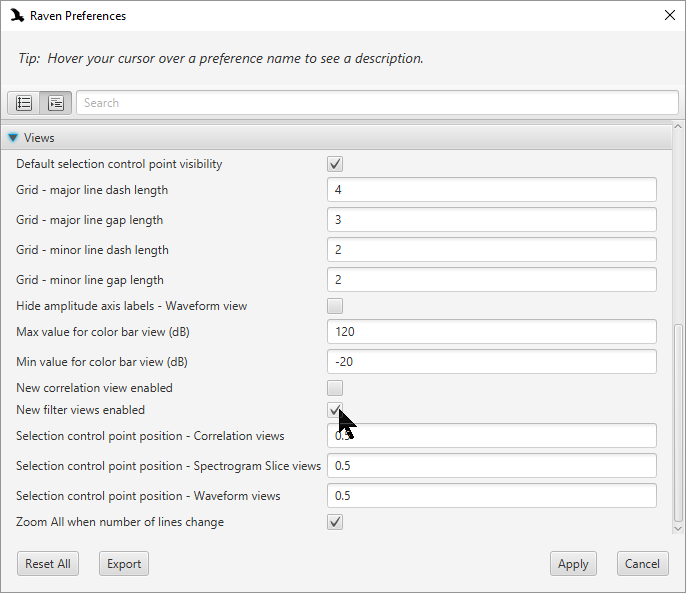
- Restart Raven.
- “Filtered Waveform View” and “Filtered Spectrogram View” will now be available in the “View” toolbar and in the View menu (View > New).
- Open Raven Preferences (using the Edit menu).
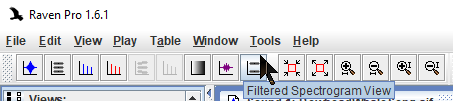
Band Filter Parameters
You can edit the default stop band attenuation and filter transition bandwidth of the band filter using Raven Preferences.
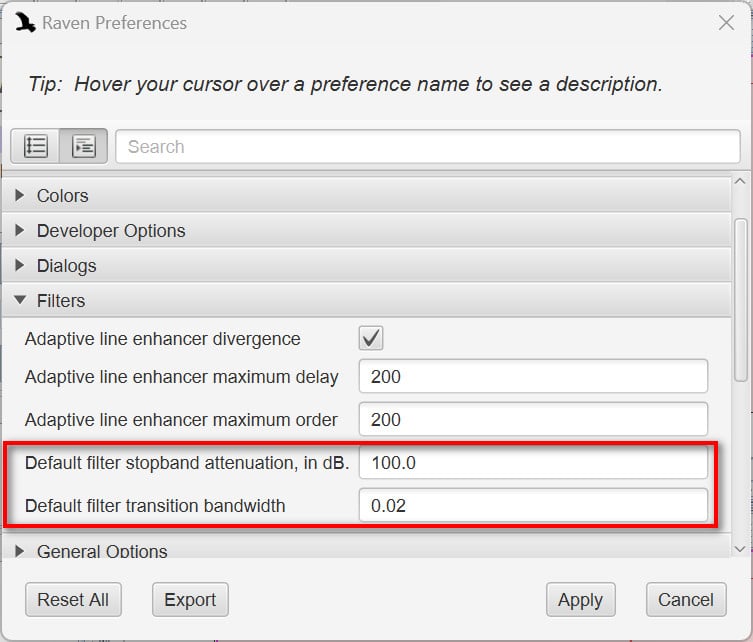
Estimating Band Filter Attenuation by Frequency
You can estimate band filter attenuation across frequency by opening “Noise.aif” in Raven’s “Examples” folder. Then open a selection spectrum view, as described on pages 56 – 60 and page 139 in the Raven Pro User’s Manual. In Noise.aif, the power density is about -30 dB FS across all frequencies. Filter attenuation can be estimated at each frequency by noting the amount that power density falls below -30 dB FS.
In the screenshot below, you will see that the default filter parameters for the Batch Band Filter are not the same as those of the Band Filter.
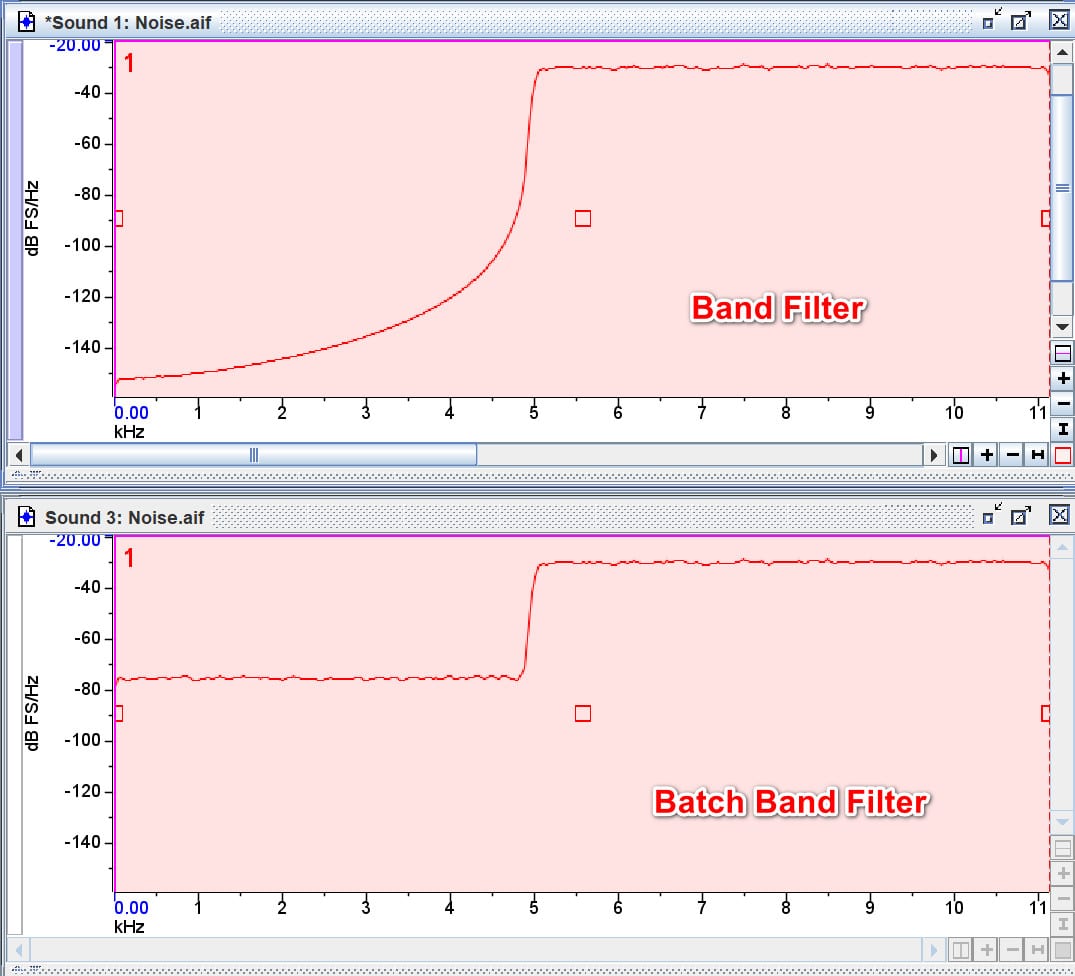
Technical Reference
The Raven Pro User’s Manual includes a technical description of Raven’s band filter on page 147:
Raven uses the Window method for FIR filter design. A Kaiser window is used with a default transition bandwidth of 0.02 times the Nyquist frequency and a default stop band attenuation of 100 dB. For a complete description of this method, see Discrete-Time Signal Processing (Second Edition), by Alan Oppenheim, Ronald Schafer, and John Buck, Prentice Hall 1998, pp. 474-476.
Download Discrete-Time Signal Processing (Second Edition)
For a less math-intensive description of the effect of band filters, see the “Filter Specifications” section in Filter Basics: Stop, Block, and Roll(off), noting that this is a general discussion about signal filters, not specifically the FIR filter.
