- Home
- Knowledge Base
- FAQ
- Troubleshooting
- Installing Raven
- Any Computer
- Raven Does Not Download / Download is Corrupt
Raven Does Not Download / Download is Corrupt
Description
The Raven installer cannot be downloaded, or the downloaded file is corrupted.
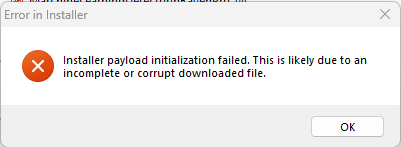
Solution #1
Delete Raven download if there is any. Then download Raven from Raven Pro downloads or Raven Lite downloads with a different web browser. Some users have reported that they downloaded the Raven installer successfully after trying another web browser.
Solution #2
Delete Raven download if there is any. Then download Raven later from Raven Pro downloads or Raven Lite downloads. If your connection to the internet is through Wi-Fi, move closer to your Wi-Fi router to improve the signal strength. The Raven download is large, so you will need a strong signal. If possible, attach to the internet via Ethernet or some other wired connection. This article may prove helpful: These Things Are Blocking Your Home’s Wifi Signal
Solution #3
Delete Raven download if there is any. Then download Raven later from Raven Pro downloads or Raven Lite downloads. With the pandemic many people are studying and working from home, which has resulted in heavy traffic on various elements of the internet. Attempting to download in the early morning or some other time when there is relatively little internet traffic can help.
