- Home
- Knowledge Base
- FAQ
- Measure begin time, end time, and length of sound files
Measure begin time, end time, and length of sound files
Introduction
Raven users sometimes report that they want Raven to report when each sound file begins and ends, as well as the length of each sound file
Discussion
Probably the most efficient way list when each sound file begins and ends, as well as the length of each sound file, in Raven follows.
- Open a sound file sequence in Raven.
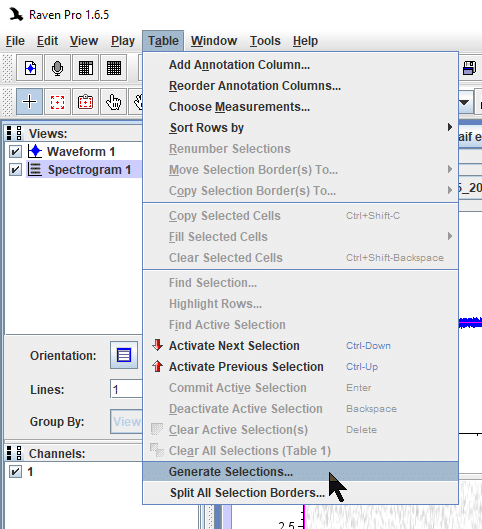
- Select “Generate Selections” in the Table menu.
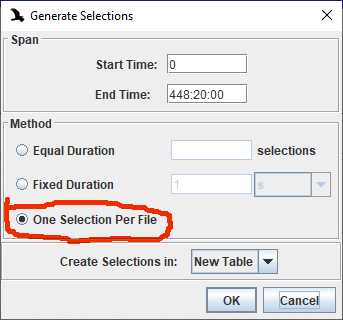
- Raven will create one selection per sound file, so you can see the Begin Time and End Time for each in the selection table. (Begin Time and End Time report the number of seconds from the beginning of the sound file sequence.) Be sure to hide all but one spectrogram or waveform view so the selection table does not have multiple lines for each selection.
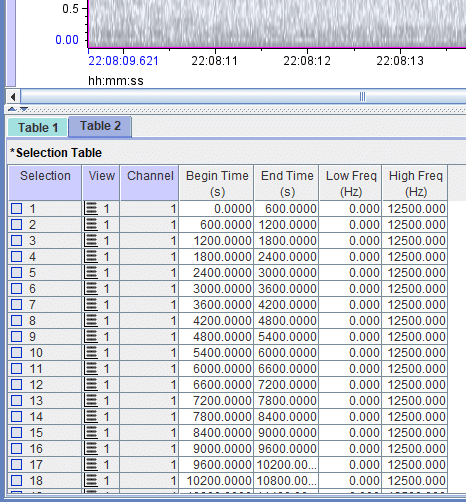
- Optional: You can add measurements to the selection table that can report additional metadata for each sound file
- Sample Length: number of sound samples in each sound file
- Length: number of spectrogram slices in each sound file
- Begin Data Time: the date and time each sound file began to be recorded
- Begin Date: the date each sound file began to be recorded
- Begin Time: the time each sound file began to be recorded
- End Date: the date each sound file stopped being recorded
- End Clock Time: the time each sound file stopped being recorded.
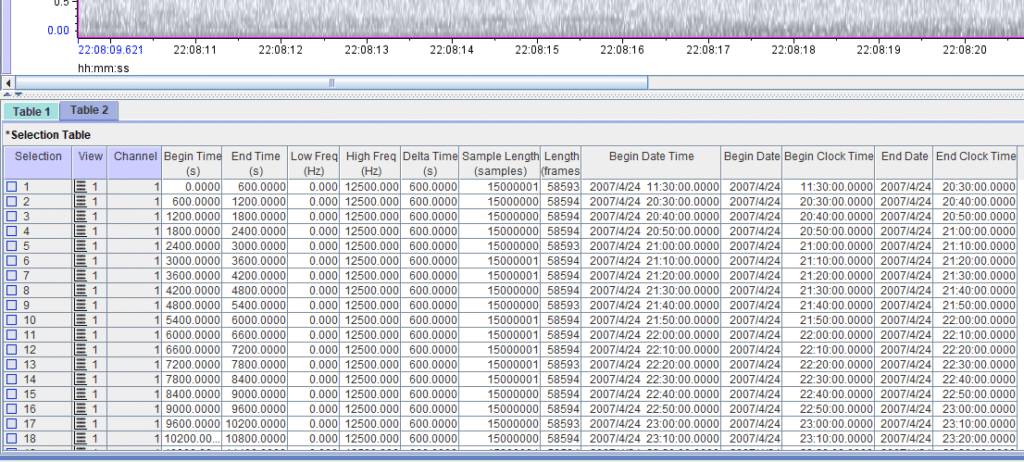
5. Optional: If you wave the selection table, Raven will write a tab-delimited text file that can be opened in most spreadsheet programs, text editors, and statistics applications.
If you have any questions, please email raven_support@cornell.edu or fill out a Support Request form.
Related Articles
- Troubleshooting Raven Pro and Raven Lite on Linux Systems
- Automated and Robust Measurement of Signal Features
- Recommended Literature about Passive Acoustic Monitoring (PAM)
- Best Practices for Passive Acoustic Monitoring and Using BirdNET and Raven Pro
- Add BirdNET V2.4 to Raven Pro
- Custom Machine Learning Models with BirdNET Analyzer GUI
