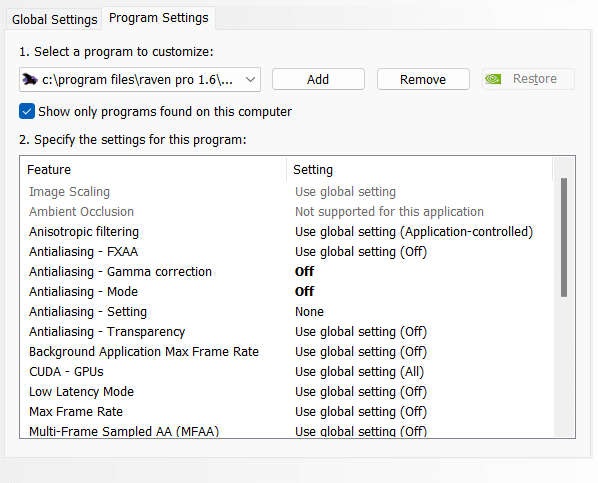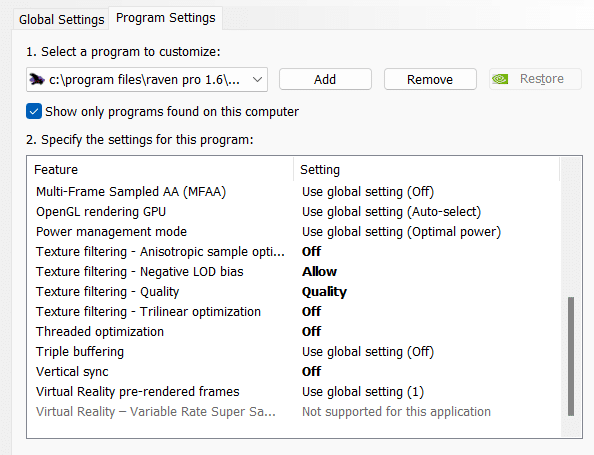- Home
- Knowledge Base
- FAQ
- Troubleshooting
- Using Raven
- NVIDIA Card Incompatibility
NVIDIA Card Incompatibility
Description
Some customers with NVIDIA graphics cards installed report that while the are using Raven from time to time parts of the user interface will be replicated.
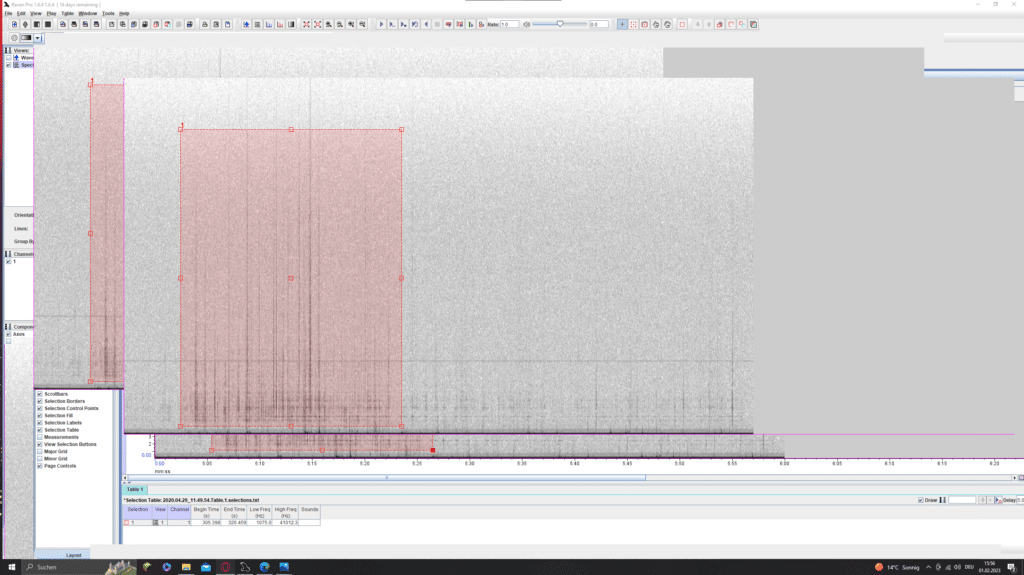
Solution #1
Update your NVIDIA device driver using Device Manager.
Solution #2
Disable features of the NVIDIA device driver specifically for Raven. Here’s an example illustrating the solution using Raven Pro.
- Open NVIDIA Control Panel
- Click on Manage 3D Settings
- On the box in the middle, click on Program Settings and find Raven Pro 1.6
- Turn off all 3D settings for just Raven like so…
Solution #3
Temporarily disable the NVIDIA device driver using Device Manager, which allows you to toggle a device driver off and on.