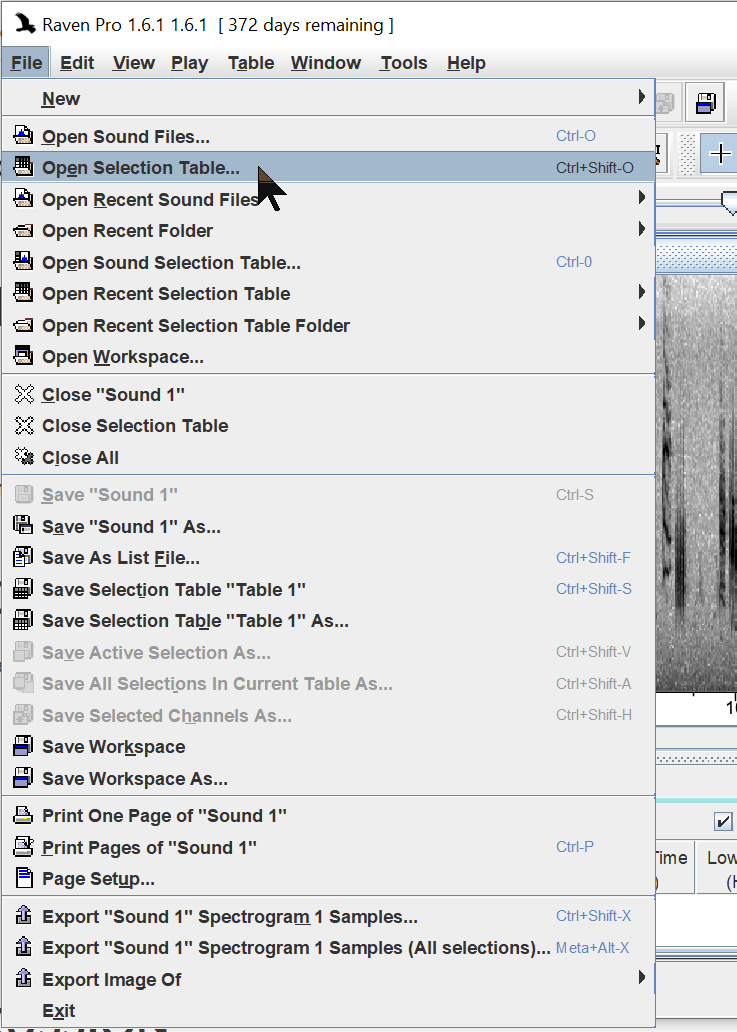- Home
- Knowledge Base
- FAQ
- Troubleshooting
- Using Raven
- “You have selected ‘Open Sound Selection table’ from File menu”
“You have selected ‘Open Sound Selection table’ from File menu”
DESCRIPTION
When opening a selection table this error dialog box appears.
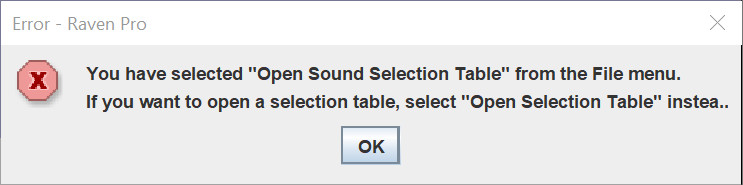
DISCUSSION
This problem is usually the result of erroneously selecting “Open Sound Selection Table” from the File menu in Raven. Select “Open Selection Table” instead. Note that you must open a sound in Raven before you can open a selection table.