- Home
- Knowledge Base
- FAQ
- Troubleshooting
- Using Raven
- Toolbars missing
Toolbars missing
DESCRIPTION
One or more Raven toolbars are missing.
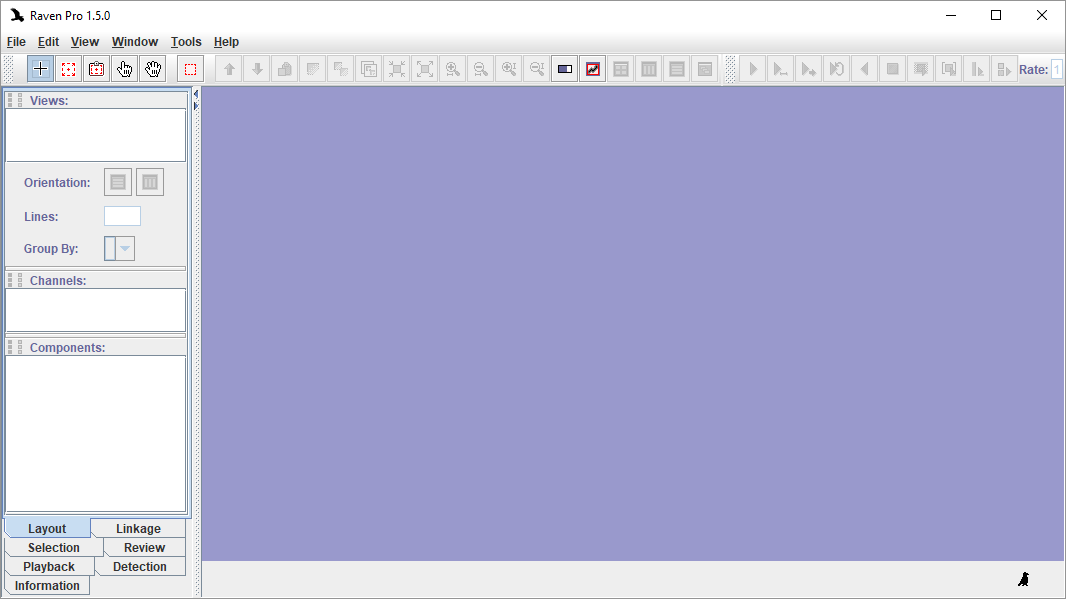
DISCUSSION
Raven toolbars can be hidden either because the user has hidden them or because Raven is trying to display all toolbars on one line.
USER HAS HIDDEN TOOLBARS
An interface for setting Raven toolbars to hide or show can be found by selecting “Toolbars” in the “View” menu.
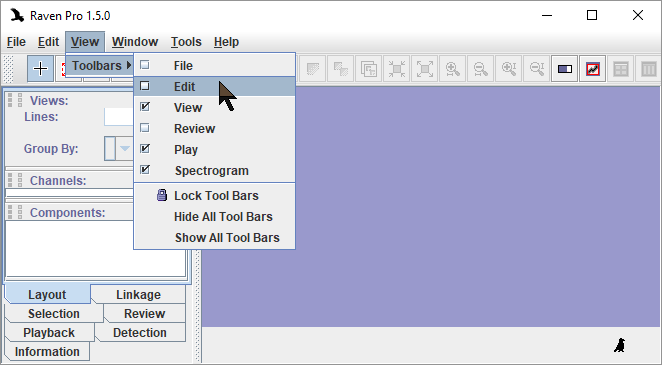
TOOLBARS ON ONE LINE
Tech Support: How to Recover Missing Toolbars
This short video demonstrates how to what to do if Raven is trying to fit all your toolbars in a single line so that there isn’t room enough for all of them. The solution is to drag and drop your toolbars from a single line into multiple lines. Toward the end of the video, there is a demonstration of how to hide unwanted toolbars using the View menu.
