- Home
- Knowledge Base
- FAQ
- Troubleshooting
- Ordering, Installing, and Registering Raven
- Installing Raven
- “unidentified developer”
“unidentified developer”
DESCRIPTION
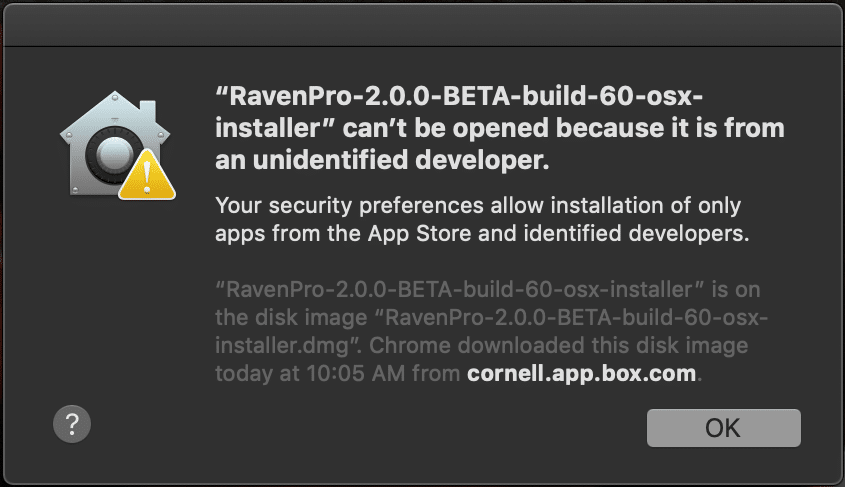
SOLUTION
It may be the case that the Raven installer is being blocked by Gatekeeper, a new security feature on Mac OS High Sierra. To bypass Gatekeeper:
- Log in as an administrator.
- Control Click (or Right Click) and choose Open from the menu options.
- When a message appears warning you that the app is from an unidentified developer and asks if you are sure you want to open it, click “Open”.
If the above solution does not work, or if you’d like to see a more detailed discussion about Gatekeeper, please see:
How-To Open Apps Downloaded From Anywhere, macOS
